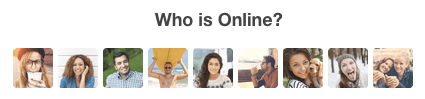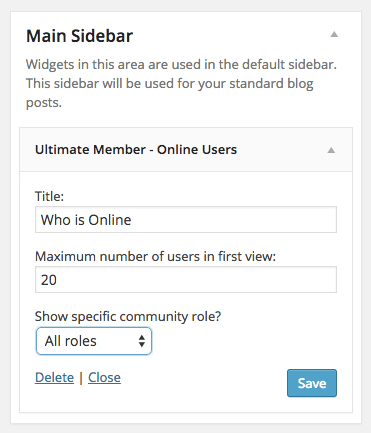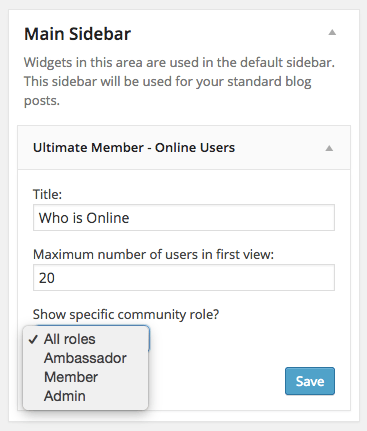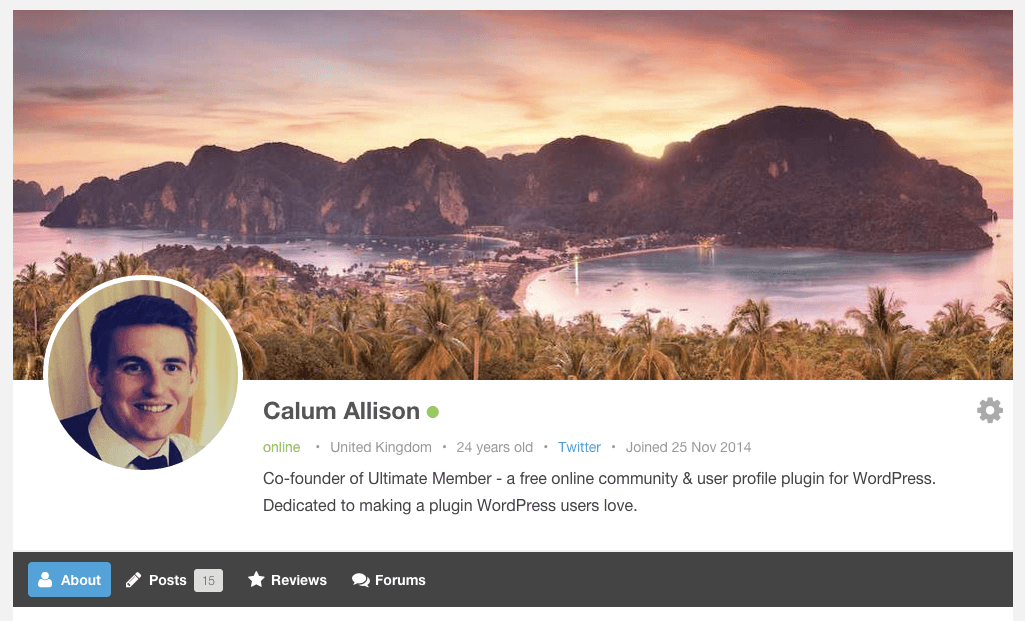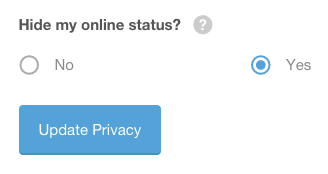How to display online users on your WordPress site
If you’re looking for a way to let users see which other users are online then you’ll be happy to know that we have created a free extension that will allow you to do just that.
With our online users extension you can add easily display the users who are currently on your site. The extension allows you to show online users anywhere on your site via a shortcode or you can quickly display online users in your sidebar or footer using the online user widget.
The widget allows you to display all user roles or you can decide to only show one user role in the widget.
Users can also see if a user is online or not by looking at their profile. If a user is online a green dot will appear next to their name. It is also possible to show a user’s online status by adding the online status field to the user meta on the profile header or on member directories.
Another important feature of the extension is the privacy controls we’ve added. When activated the extension adds an option to the privacy tab on the user account page that allows users to decide whether they want to be shown as online or not.
Finally, if you’re worried about the performance of this extension then you shouldn’t be. We’ve utilised WordPress cron tasks to make this extension as performant efficient as possible, so as long as you’re not using dirt cheap shared hosting then you should have no issues with this extension.
Ready to get started?
Grab one of our access passes today from only $249